
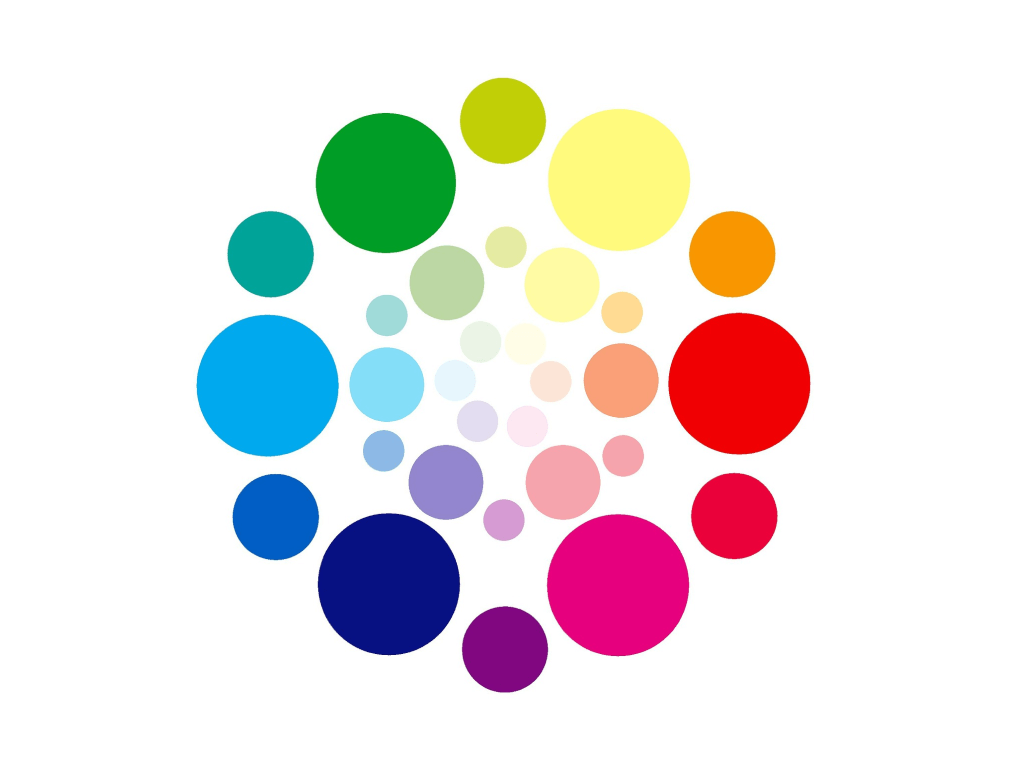
PowerPoint Templates
Any professional would benefit from mastering the art of creating a fantastic PowerPoint presentation. A poor PowerPoint presentation might detract from the wonderful material you’re giving due to poor color selections and unclear slides.
Table of Contents
A PowerPoint presentation that is flawlessly created is the secret to attracting your audience. This selection of the top PowerPoint templates can assist you in communicating to your audience, whether you’re delivering a keynote address, making an investment pitch, or discussing sales estimates in a business meeting.
The effectiveness of your presentation will be significantly influenced by how you create your PowerPoint slides. To produce an engaging presentation, you need to utilize the appropriate colors on your slides, organize the information for readability, and illustrate data with charts and graphs.
An excellent PowerPoint presentation often requires hours of design time. However, you won’t have to put too much effort after reading this article. To easily build up flawless presentations in just a few minutes, we’ve selected some of the greatest new PowerPoint templates on MasterBundles. Let’s get started!
You should keep in mind that PowerPoint allows you to create additional slides for a speaking event. Each slide should be connected to the message you’re communicating. The message will be partly supported by the colors you select.
Let’s examine how color affects your presentation. Additionally, we’ll go through color selection.
Above all, color creates a mood for a presentation. Consider the contrast between a slide that begins with a bright fluorescent shade and a slide that begins with a gray opening slide. They’ll very certainly set various tones before you even begin to communicate.
Keep in mind a few fundamental color moods when you attempt to coordinate your presentation images with your presentation message:
A key decision is which color to choose, but how you blend them is much more crucial. The color pallet or combination of colors is also crucial to think about because few presentations will use just one color.
If you are still not sure where to start, you should begin with templates. You can find a diversity of colors and color pallets in templates on MasterBundle. That will definitely ease the process of choosing the right colors for the presentation but you can still keep in mind associations for colors.
Molino – Food Presentation
Molino is a food presentation template that is both artistic and useful. These slides include infographic components like charts, graphs, and icons. This presentation template is so adaptable that it may be applied to a variety of creative projects.
Business Powerpoint Presentation Templates
We’d like to introduce you to a bundle that involves two incredibly fantastic Powerpoint templates. Let’s look more attentively at each template. The first thing to mention is that they are absolutely distinct and suit different types of presentations. The first one is good for a tidy and basic presentation. As soon as you start it, you notice that it is done with flair and grace. The second one is significantly simpler and contains less information. Still, it appears professional, but more vibrant and not minimalistic. Almost every page has photographs that are appropriate for any project.
Calista Bundle Presentation Template
Calista Bundle Presentation Template has a Minimal professional, ultra-modern, and one-of-a-kind design, with each slide beautifully designed with attention to the detail. This template has been professionally designed for any product/event presentation and promotion, and it is also suitable for a catalog or lookbook. This template is appropriate for any fashion, girl boss, ladypreneur, or any related business, among others.
Pro Presentation Animated Template
Pro Presentation is fully animated, simple, and works for PowerPoint, Keynote, and Google. With the help of this template, you can now develop a strong, professional deck with an eye-catching design in a matter of minutes as opposed to hours. It is easy to edit and highly useful.
Blue SWOT Presentation
Any business that wants to get the most out of its personnel should use a SWOT analysis as a tool. This template will help you to create a professional presentation to impress your co-workers or stakeholders. This template has 5 color schemes and 50 slides for an eye-catching presentation.
Red SWOT Presentation
Check out this attention-grabbing SWOT presentation that will help to improve your business. If done properly, applying SWOT analysis is great for revealing areas of strength as well as weakness. SWOT analysis may be very unproductive and struggle to help you achieve your goals if it is not constructed properly. With this template, you will easily build a presentation without wasting time.
SWOT Urban Fashion Presentation
The analysis is crucial for the growth of a business since you might not be able to pursue opportunities if you are not aware of them. This PowerPoint template illustrates the idea of conducting a SWOT analysis or being aware of the business’s strengths, weaknesses, opportunities, and threats. Create quality presentations with a great design using this SWOT PPT presentation template.
The ideal presentation colors make you stand out. With your upcoming design, be bold. Use something more vibrant than the standard PowerPoint templates. Use the greatest PowerPoint templates that you can find on MasterBundles. Don’t forget to set the right mood with color and your presentation will definitely be a huge success. Good luck!
Among many students, are you also dreaming of studying in your favorite destination, America? Many… Read More
The last few years have caused a dramatic shift in the procurement landscape as organizations… Read More
Creating an attractive, professional website doesn't have to break the bank. With strategic use of… Read More
In today's rapidly evolving digital landscape, businesses must adapt to remain competitive. Digital transformation consulting… Read More
Introduction In today’s fast-paced digital world, businesses and developers require efficient solutions to build mobile… Read More
Introduction Customer Relationship Management (CRM) software plays a crucial role in managing interactions with customers… Read More