
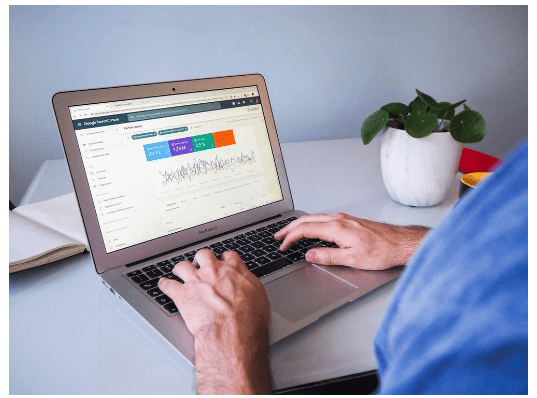
Search Console
The Google search console is a hidden gem. It is a very important tool to get a notice in the eyes of google. Learning google search console is essential for the growth of your website.
Every day millions of blogs are posted online, and when you search on google, you only see the top ten pages on the first page. To compete in the marketing world, you must know the usage of the google search console to develop a better website.
One question may appear in your mind, how does Google choose these top 10 pages. These top 10 pages are also known as SERP. Before moving ahead, let’s first understand what SERP is.
Table of Contents
SERP stands for Search Engine Result Pages. SERPs are web pages that are shown to you when you enter keywords in google. Every SERP is unique in its own context. Google keeps updating itself with time, and there are many chances that what is ranking today on SERP may change tomorrow.
SERP shows two kinds of web results: organic and paid. When it comes to organic results, the Google search console comes into play.
Google search console is a free tool provided by Google. It helps to check to index and optimize the visibility of your website. Google search console is previously known as Google webmaster tools. Google changes its name to google search console.
Google search console is an invaluable tool for the long-term success of a business.
Google search console is a very important tool. Google comes to know about the new website by crawling. Google crawls a website from its storage and then indexes them accordingly. Google focuses on different factors to rank a website on google. It includes sitemaps, authority, backlinking, and mobile usability.
More than this, the Google search console shows you the performance of your website along with different features. We will discuss the features in the next section of the article.
Google search console is used and highly recommended by professionals. It is a very effective tool in SEO. And the best part is it is absolutely free.
If you want your website to grow organically, the google search console is all you need to learn.
Let’s understand the usage of the google search console.
In this section, you get an overview of your site. The overview page gives you a summary of your performance. It gives you details of different metrics like performance, index coverage, sitemaps, and mobile usability. You can understand better by learning google search console.
In the performance section, you learn about how your website is performing. Google search console gives you a complete report of your performance, you can also add a date filter to it. You can customize it as per your need.
In the performance section, you get details like how many clicks your pages are getting, how many impressions you are making, average CTR, and average position.
Along with all this, you can get the individual page details of your website. Like which pages get more clicks, impressions, CTR, and position.
To get in the search result, your site mustn’t contain any errors. Now the question arises how do we know whether our URL contains any errors or not.
Well, URL inspection helps you in it. It tells you where you need to make changes to your site. Along with errors, it also indicates whether your link is in google or not.
What you need to do is to click on the TEST LIVE URL in the right corner.
URL inspection has different uses, such as if your particular URL is not indexed by Google. You can request indexing with the help of URL inspection.
It provides you with three other important options, i.e., coverage, sitemaps, and removals.
This section shows the experience of users with your web page. Good page experience comes when your URL has good status in the core web vital report.
This page experience gives you an idea about where your site is working well and where you need improvements. It also tells you about mobile usability and whether your mobile is user-friendly.
Google search console is a free tool provided by Google to monitor your website. It helps you to discover errors, site load issues, and security issues like hacking and malware. Google search console helps your website to rank higher on the google search engine result page.
You can evaluate your performance and get an overview of where you need to work on your website. It may take some time to evaluate performance, but it is worth doing.
Learning google search console gives you an edge over others. It is easy to learn, simple to use and produces tremendous results.
In today's rapidly evolving digital landscape, businesses must adapt to remain competitive. Digital transformation consulting… Read More
Introduction In today’s fast-paced digital world, businesses and developers require efficient solutions to build mobile… Read More
Introduction Customer Relationship Management (CRM) software plays a crucial role in managing interactions with customers… Read More
Keeping personal information private is essential in today's digital world. Using temporary phone numbers helps… Read More
Picture yourself standing in front of the Colosseum at sunrise with dozens of other tourists… Read More
Fast backlink indexation directly impacts SEO performance, since search engines must discover links before they… Read More