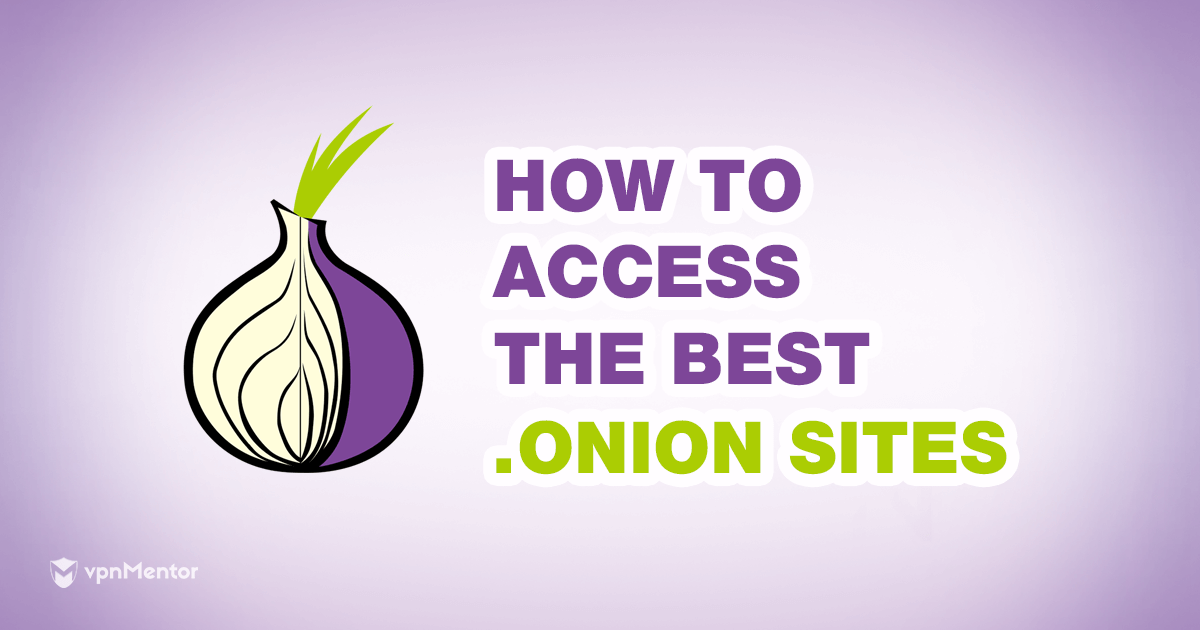
How to Access the Onion Websites?
Onion websites are very different to the conventional websites you come across on the internet. These websites are not indexed by regular web browsers and hence are inaccessible by them. Usually, the onion websites will end with ‘.onion’ at the end instead of ‘.co’, ‘.com’, ‘.eu’ or more and are available only on the Deep Web.
What is a “.onion” website?
Table of Contents
The Tor or the Onion Router is an anonymous computer network. The network, which is partially funded by the US Government, allows you to surf the web anonymously and also providing you with a way around censorship where countries have monitored internet access. The internet traffic that you send or receive from the web is routed via a number of Tor relays so as to protect your identity on the internet.
Also Read: How to Run an SEO Report for Your Website the Easy Way
Besides keeping you protected online, the Tor Network is also capable to host a number of unindexed websites. These websites have an “.onion” address at the end and are only accessible if you are using a Tor Browser. Most people who make an “.onion” website do so as to ensure that their online servers are well hidden even when accessing them.
How to access a “.onion” website?
As mentioned above, the “.onion” websites are a part of the Deep Web and the Dark Web and therefore, you need to have a Tor Browser installed on your device to access these websites. Additionally, you will need to know the full address of the website you want to visit on the Tor browser as the Tor won’t provide you with the links to different websites. You can search on websites on Deep web repositories.
Also Read: Save Your Website From The Curse Of Plagiarism
To access an “.onion” website, follow the below mentioned steps
- To access the “.onion” websites, you will need to download and install the Tor Browser on your system. The Tor Browser is nothing but a modified version of the Firefox web browser which allows you to access the Deep web.
- You can download the Tor Browse bundle from their official website. Make sure that you choose the appropriate language and the OS bundle depending upon your system.
- Run the .exe file after downloading and click on the “Start Tor Browser.exe” file to run the Tor.
- Tor will now try to connect to the Tor network and once a connection is successfully established, you can browse the websites.
How to find “.onion” websites?
The only drawback of the Tor Browser is that it doesn’t provide you with links to the websites on deep web. You will need to search for the .onion links yourself. However, you can easily search for the websites through Hidden Wiki.
Also Read: 10 Best E-Commerce Website Design Features
The Hidden Wiki provides you with a sorted index of .onion websites which are currently active. However, you would need to exercise caution while looking for such websites. Most of them turn out to be scams or hoaxes. It is advisable to only access those websites which are marked verified by other Tor users on the network.











