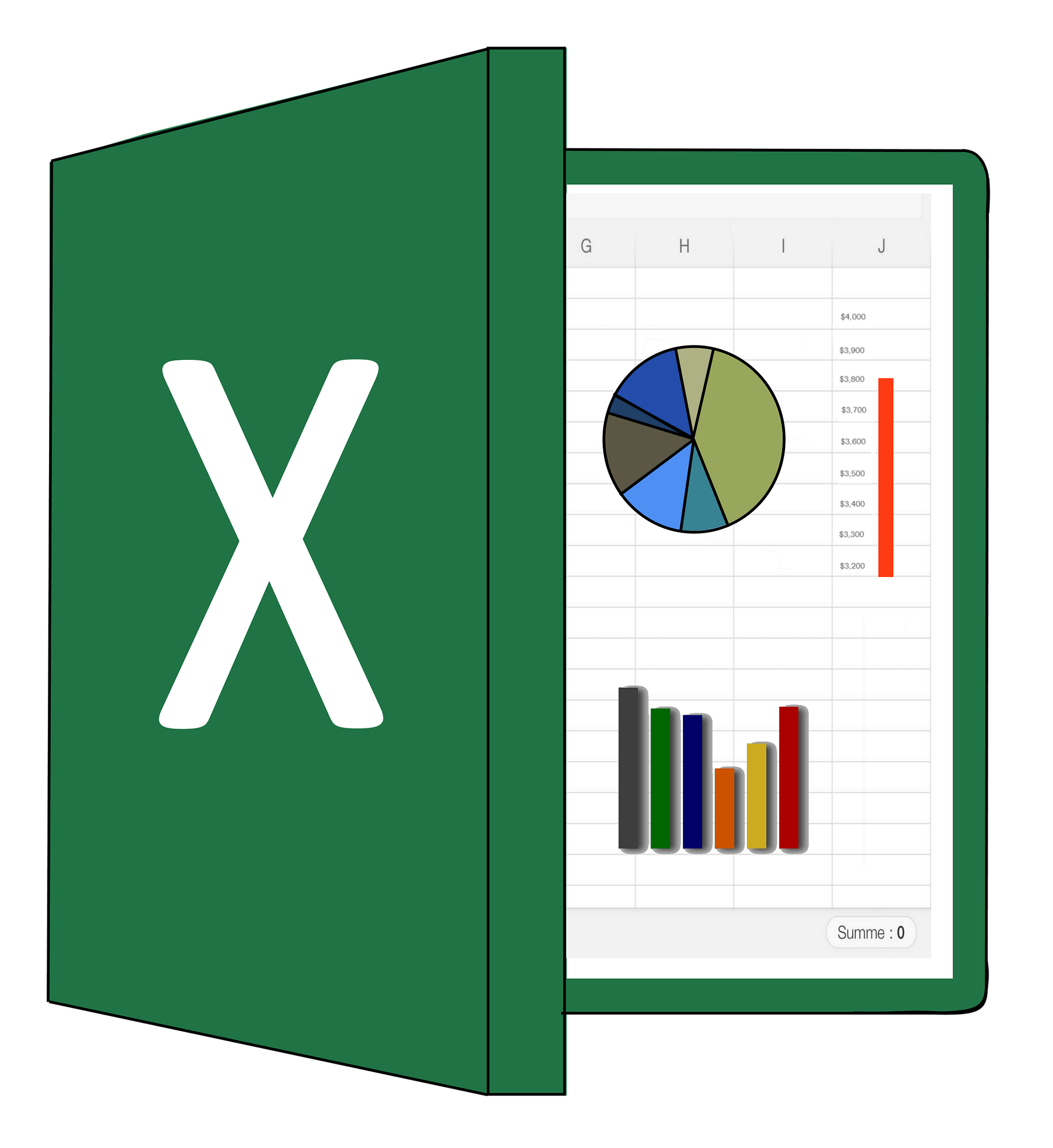
Top Uses of MS Excel Every Business Owner Should Know
Introduction
Table of Contents
Excel may be the best-known business tool out there, but it’s also one of the most powerful. Many tools are available right now like the IronXL and Aspose Cells, a spreadsheet programming library that allows software developers to manipulate and convert spreadsheet files from within their own applications.
This column will walk through some of the ways that Excel can help your business grow.
Create a dashboard
Dashboards are a great way to present your data in an easy-to-understand format. They’re usually visual, making them easier to digest than a table or spreadsheet. They also include other information that can help you make sense of your data, such as trendlines and graphs.
If you’d like to create a dashboard in Excel, follow these steps:
- Create a basic layout template that includes the type of information you want on your dashboard (such as numbers, bar graphs, and pie charts).
- Add different types of charts and graphs based on what makes sense for presenting data visually in this particular situation. You can use either pre-existing templates or create new ones from scratch using Excel’s charting tools. The key is using visuals that make sense for what you’re trying to convey about your business’s performance over time (e.g., quarterly sales figures).
Organize data
In addition to its ability to perform mathematical functions, Excel can also be used as a database. You can use Excel to keep track of customer or client information. For example, you could create a mailing list by using the data from your customer or client list and then running it through the mail merge function. For this function to work properly, however, you will need to make sure that each piece of information is in its separate cell, so that each cell has an identifying attribute (name and address). Once you have created this master file in Microsoft Excel and organized all of your data, you can then create mailing labels directly from this sheet simply by selecting “Create Labels” under the Data tab at the top left-hand side of your screen.
Analyze sales data
- Use pivot tables to analyze sales data.
- Choose the right chart type for your data.
- Choose the right axis to show the right information.
- Use conditional formatting to highlight important values.
Track employee productivity
- Use a spreadsheet to record employee productivity. With a spreadsheet, you can use the sheet layout to compare past and present tasks. You can also use formulas to calculate how much time each employee has left before the project deadline.
- Track employee productivity with multiple projects on one sheet. If you have more than one project that requires tracking, you can use different tab names for each task and save yourself from having to duplicate all of your data entry work in two separate spreadsheets.
Create an interactive calendar with task lists for each day
You can use Excel to create an interactive calendar with task lists for each day. You can build the calendar quickly by using a template and customize it to suit your needs. There are plenty of free templates available online, and many of them are customizable so you can easily add events, tasks, and more. An example of a customizable template is the one created by LucidChart:
Here’s how to use this template:
- Click on the link to download the Excel file (.xlxs) from LucidChart’s website (https://docs.google.com/spreadsheets/d/1P0tFZDt-vRzWpX8c5m5ifmC5wv2O3qAjcek_eB4Jxn4). Once you’ve downloaded it, open up Excel and click File > Open & Export > Open & Export to download all of your files from Google Drive into Microsoft Word (if you don’t have Google Drive installed on your computer; otherwise, skip this step). In the window that pops up next—which should say “Choose where these files will go” at the top—choose where you want them saved onto your PC’s hard drive (for example: “My Documents”) and click OK!
Use templates to build tables, budgets and forms quickly
- Use templates to build tables, budgets, and forms quickly.
When you’re ready to get down to business and start building tables, budgets, and forms in Excel, you’ll find that the templates provided by Microsoft are a great way to save time. These pre-built documents come in many different categories—and can be found under the File tab. For example, if you want to create an invoice for your business or an employee timesheet for your home office, simply open up the template file of your choice and enter data as needed. In no time at all, you’ll have a complete worksheet full of relevant data without having to spend hours creating it yourself from scratch!
Microsoft Excel has many uses in business
Microsoft Excel is a powerful tool for business. You can use it to analyze data and make decisions, create graphs and charts, organize your data, and track your progress toward goals.
- It’s easy to learn: If you’re new to spreadsheets or if you’ve used them only at home, learning Microsoft Excel will be easier than you think! The program has all the features that most people need to get started right away. And if this is your first time working with a spreadsheet application, check out our beginner guide on how to use Microsoft Excel.
- It’s easy to use: Once you know some basic skills (like creating a worksheet), using Microsoft Excel becomes second nature. There are lots of ways that the program makes life easier—for example, by automatically updating numbers when they change elsewhere in the worksheet or by providing helpful prompts when users want information from other cells or formulas in their spreadsheet.
- It’s easy to share: One major advantage of using spreadsheets over other types of documents is how easy it is for multiple users on different computers around the world to share their work without getting bogged down by software compatibility issues as can happen with word processing programs like Word or Google Docs. You just save your file as a “.xlsx” file type (the default) which will automatically make sure everyone else who opens it gets access without any further work needed on their part!
Conclusion
Microsoft Excel is one of the most powerful tools available to business owners. It gives you the ability to develop dashboards and reports that can help your company make better decisions about what projects should be prioritized, how much money should be spent on new equipment, or which employees need more training.
In addition, it allows you to track employee productivity so that you know exactly who is doing their job well and who needs some extra push to keep up with their co-workers. Finally, templates save time when building tables or budgets quickly without having to start from scratch every single time!











