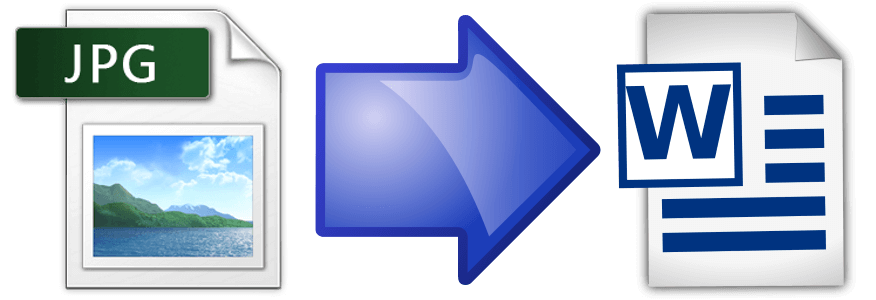
Different Types of Online File Converters
Online File Converters allow you to convert files to different formats other than the source format, without installing any software. For example, documents to pdfs, audios to MP4, and images to HDR etc.
onlineconvertfree.com
Table of Contents
This online file free converter lets you convert media easy and fast from one format to another. We support a lot of different source formats, just try. If you can’t find the conversion you need, please let us know and write us an e-mail. We probably can help you…
Before you even try your first file conversion on onlineconvertfree.com, you can quickly check for supported file types. In the small box on the top right, pop in the file types to convert to and from. Hit Go and see if the site supports what you need. Then, when you are ready to go, you can choose from audio, video, image, document, ebook, or archive converter right on the main page.
There are various types of Online File Converters. Some of them are as follows.
Various types of Online File Converters:
-
Audio Converter
With the help of audio converters, you can convert audios from 50 different source formats. Audio converters are also capable to ripping audios from video files and are fast and free.The different audio converting tools are:
-
AAC converters
These allowconverting audio or video files to AAC format and provide high quality.
-
AIFF converters
These allow converting audio or video files to AIFF format. You can enhance the audio conversion by changing settings.
-
FLAC converter
These allowconverting audio files to FLAC format.You can enhance the audio conversion by changing settings.
-
MP4 converter
These allowconverting audio files to MP4 format and ripping audios from video files.
-
MMF converter
These allow convertingmusic files to MMF ringtone format. You can also extract audio from videos.
-
MP3 converter
These allows converting audio or video files to MP3 audio and provide great quality for music conversion.
-
OPUS converter
These allow converting audio files to OPUS format.You can enhance the audio conversion by changing settings.
-
WAV converter
These allow converting audio files to WAV format andextract audio tracks from videos and covert them to WAV.
-
WMA converter
These allow converting audios to Microsoft WMA format. You can also upload video tracks to strip audios.
Document Converter:
With the help of document converters, you can convert documents to different formats. The different document converting tools are:
-
PDF to Word Converters
These allow converting PDF and other text files to word documents.
-
DOCX converters
These allow converting documents to Microsoft DOCX format.
- Flash Slideshow Converters
- These allow converting documents toFlash Slideshow format creating slide shows.
- HTML Converters
These allow converting documents to HTML format.
- Open-Office ODT format
These allow converting documents to Open-Office format.
-
PDF converters
These allow converting documents to PDF format. Its supports over 100 source formats.
-
PPTX Converters
These allow converting documents to Microsoft PowerPoint presentations in PPTX formats.
-
Online RFT Converters
These allow converting files and ebboks to RFT format without any software.
-
Document to Text Converters
These allow converting documents and ebooks to TXT format, OCR.
-
EBook Converter
With the help of EBook converters, you can convert eBooks with variety of input formats. All you need to do is choose the format needed for your eBook reader and start converting. The different EBook converting tools are:
-
Kindle AZW 3 Converters
These allow converting eBooks and text files to AZW 3 format from Amazon for kindles.
-
ePub Converters
These allow converting eBooks and text files to ePub format with better accuracy.
-
FB2 Converters
These allow converting eBooks and text files to fiction book FB2 format with better accuracy.
-
Microsoft LIT Converters
These allow converting eBooks and text files to Microsoft LIT format for Microsoft readers.
-
Sony LRF Converters
These allow converting eBooks and text files to Sony LRF format.
-
MOBI Converters
These allow converting eBooks and text files to MOBIeBook reader format.
-
Palm PDB Converters
These allow converting eBooks and text files to Palm PDB format in high quality.
-
PDF Converter
These allow converting eBooks and text files to PDF optimized format. Selecting Kindle or Sony readers as target devices will enhance formatting.
-
TCR Converter
These allow converting eBooks and text files to TCR format in high quality.
-
Image Converter
With the help of image converters, you can convert images into different formats. Applying effects and enhancing can also be done during the conversion.Some of the different image converting tools are:
-
BMP converters
These allow converting images to BMP format from over 120 source formats.
-
PNG Converters
These allow converting images to PNG formatfrom over 120 source formats and adding digital effects to enhance the images.
-
GIF Converters
These allows converting images to GIFs and also supports conversion form video to animated GIFs.
-
HDR Converters
These allows converting imagesto High Dynamic Range(HDR) format and adding effects while conversion.
-
JPEG Converters
These allow converting images to JPEG format from over 120 source formats and adding digital effects.
Other than these most popular converters, there are web service converters, video converters, archive converters, hash converters, and device converters.
Trending












