
The Essential Step-By-Step Guide to Website Translation
Whether you have been online shopping, researching, or simply browsing the internet, chances are that you have come across a website that is not in a language that you are able to read or understand. If you find yourself in this situation more often than not, it is helpful to learn some quick ways to instantly translate a website.
You can also benefit from knowing how to translate web pages if you have your own website for business or other purposes and want to make the information more accessible to people.
To help you do this, we have prepared a step-by-step guide to teach you how to carry out some basic website translation.
Choose a Translation Method
Table of Contents

When thinking about how to translate a website that isn’t in your local or spoken language, you have three different options available at your disposal. Whatever you choose is dependent on the availability of time and money and the complexity of the tasks.
Human Translation
As the name suggests, this involves hiring professional human translators or getting help from native speakers to translate the website content. While you are likely to get an accurate translation that maintains the context of the information, it is pretty expensive and time-consuming. Additionally, in some situations, you may not be able to find translators with the required language skills.
Machine Translation
Machine translation relies on software to do the translation job for you, and is the optimal choice when you want a quick and cost-effective way to translate several web pages. However, it may not be as accurate as a human translation.
Machine Translation Post-Editing
Machine-translation post-editing, or MTPE, sits at the intersection of the above two methods and involves computer software translating a webpage which is then edited by a human translator.
Translating Websites on Different Web Browsers
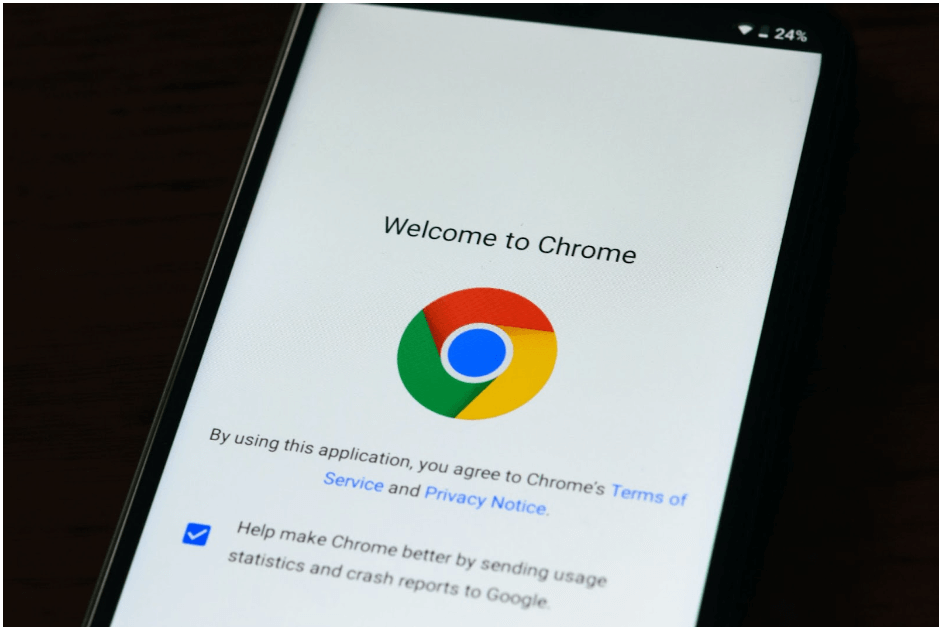
If you landed on a website and are wondering how to instantly translate the page, you should keep in mind a few simple steps to quickly change your settings to easily read the website content in your desired language.
Google Chrome
As one of the most popular browsers on the internet, Google Chrome makes use of Google Translate to automatically translate a webpage. All you have to do is head to the Google Translate option on the address bar and translate the website into your desired language. If you visit foreign language-based websites often, you can save your settings for future convenience.
Firefox
While Firefox doesn’t have an internal translation system like Google Chrome, you can still translate a website using Firefox. Just add the Google Translate extension or a similar add-on depending on your preference, after which all you have to do is select your language option and use the extension whenever you want to translate a webpage.
Safari
Apple has made it pretty easy to translate pages in Safari. Head to the Smart Search field which will have the Translate button, click on it, and choose your desired language.
Translating Your Own Website
If you are searching for ways to translate a website that you manage yourself, it is important to familiarize yourself with website localization. This is different from a basic translation process and involves a strategic way to translate the website’s content so that it resonates with the local culture and sits well with the target audience. Most businesses conduct website localization to expand their operations and target new customers.
This process is generally more complicated than translating a web page that you visit as it involves some alteration of the UX to meet local needs and expectations. Some essential factors to consider when carrying out website localization include:
- Identification of the target market
- Potential product or service alignment
- Optimization of translated website for different devices
Most businesses use localization software such as a translation management system to automate the process and organize the translation workflow. You can also make use of a continuous localization platform so that you keep localization in mind during web development.
Additionally, it is important to develop a glossary containing industry-specific vocabulary for your translation using computer-assisted translation tools. Finally, always test your translation end-product using quality assurance tools so that your translation is accurate and context-specific.
The Bottom Line
Knowing how to translate a website swiftly and accurately is a helpful skill both in your personal and professional life. It can allow you to widen your search and access all sorts of useful information.
Additionally, translating your own website can be greatly beneficial to allow people from all over the world to access it with ease, particularly if you are an international business and want to expand into new territories to grow your venture.











